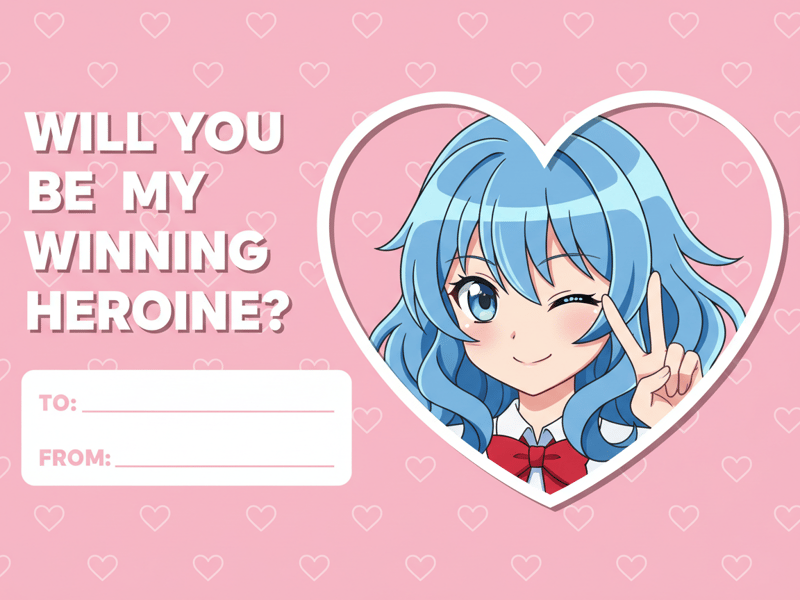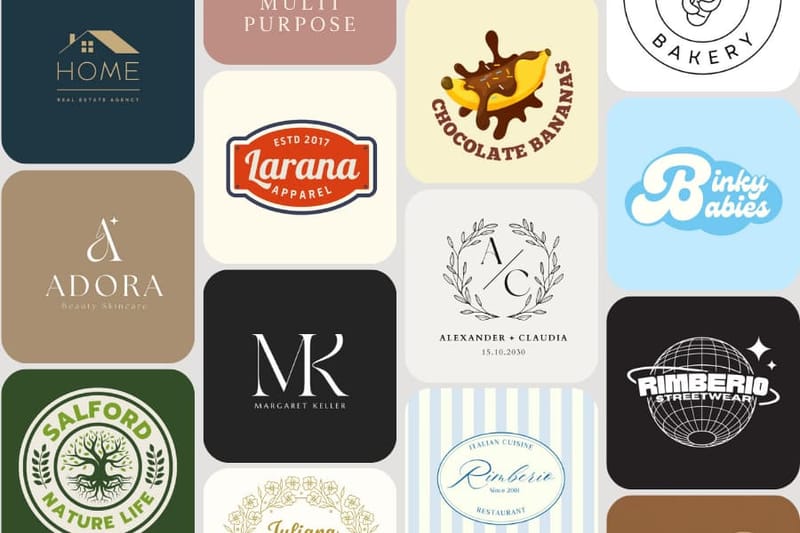フィルター除去
写真のフィルター、消したいと思ったことはありませんか?無料AIがワンクリックで除去し、本来の色と鮮やかさを取り戻します。

履歴がありません
生成に失敗しました
本来の写真を取り戻す:ワンクリックAIフィルター除去
フィルターで写真の美しさが隠れてしまっていませんか?SomakeのAIフィルター除去なら、不要な効果や色味、絵文字までワンクリックで簡単に消せます。写真をアップロードするだけで、本来の鮮明さと色彩がすぐに戻ります。面倒な編集も一切不要です。

写真の本当の色を取り戻そう
ヴィンテージ感のあるセピアや、モノクロなどのフィルターで写真本来の鮮やかさが失われていませんか?このツールは、そのようなフィルターを見分けて元に戻します。色のバランスも適切に調整されるので、オリジナルの明るい色味や微妙な色合いまで再現されます。あなたの写真の「本当の色」をもう一度引き出してみませんか?

瞬時に変化がわかる
複雑なソフトやわかりにくいスライダー、ブラシ作業はもう不要です。このツールは手軽さと速さを重視して作られています。ほぼ全自動で、フィルターがかかった写真をアップロードするだけでAIがすぐに処理を開始。特別な手順や設定も必要ありません。数秒後には、フィルターが除去された写真をダウンロードできます。
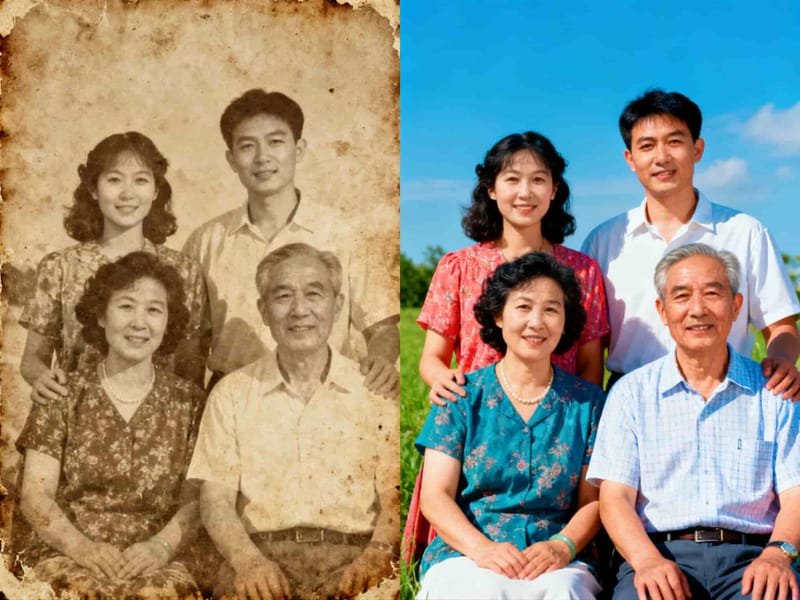
ただのフィルター除去ではありません
気になる絵文字やスタンプ、AR効果もAIがきれいに取り除いて、隠れていた美しい人物や風景を蘇らせます。撮りたかった本来の写真をもう一度見てみましょう。
昔の写真も、お気に入りの姿を取り戻せます。スキャンした古い写真には、AIの古い写真修復ツールが、傷や破れを直し、白黒写真のカラー化もできます。
写真が本来の姿に戻ったら、今度はプロ仕様のエフェクトを試してみませんか?アートフィルターのコレクションもぜひご覧ください。
AIフィルター除去を使う理由
手間いらず
AIが全て自動で処理するので、専門的な知識やパソコンでの編集経験がなくても大丈夫です。
自然な仕上がり
AIが写真の元のディテールや質感までしっかり再現するので、「なんとなく」ではなく高精度に復元できます。
どこでも使える
パソコンでもスマートフォンでも、いつでもすぐにご利用いただけます。
よくある質問
セピア・ヴィンテージなどの色味フィルター、モノクロ、ぼかし、質感を加えるフィルターなど幅広く対応しています。
AIの目的は、写真本来の状態に近づけること。フィルターによる色補正を取り除き、通常の光のもとで見える本来の色を再現します。
はい、絵文字やスタンプも除去できます。他の不要な要素も消したい場合は、より強力なAIマジック消しゴムのご利用がおすすめです。
一般的なフォトエディターは、コントラストや彩度、色バランスなどを自分で調整してフィルターを打ち消す必要がありますが、このツールはボタン一つでAIがすべて計算して処理します。