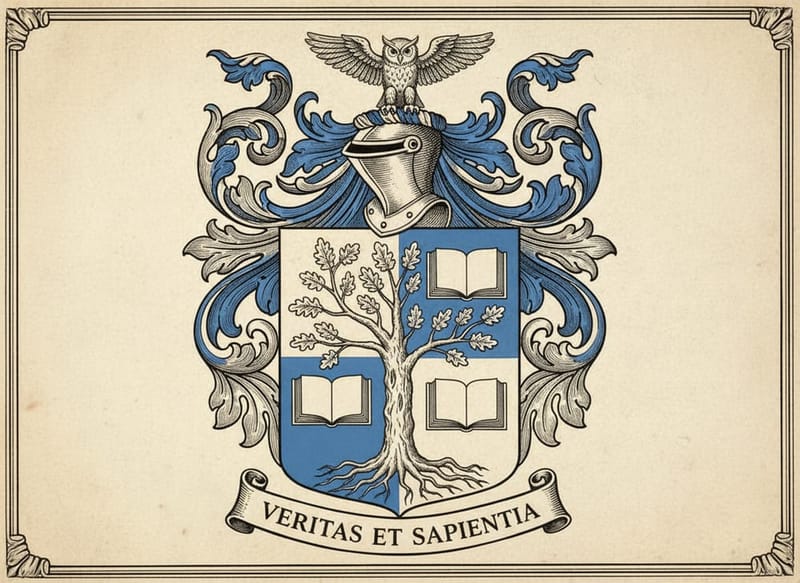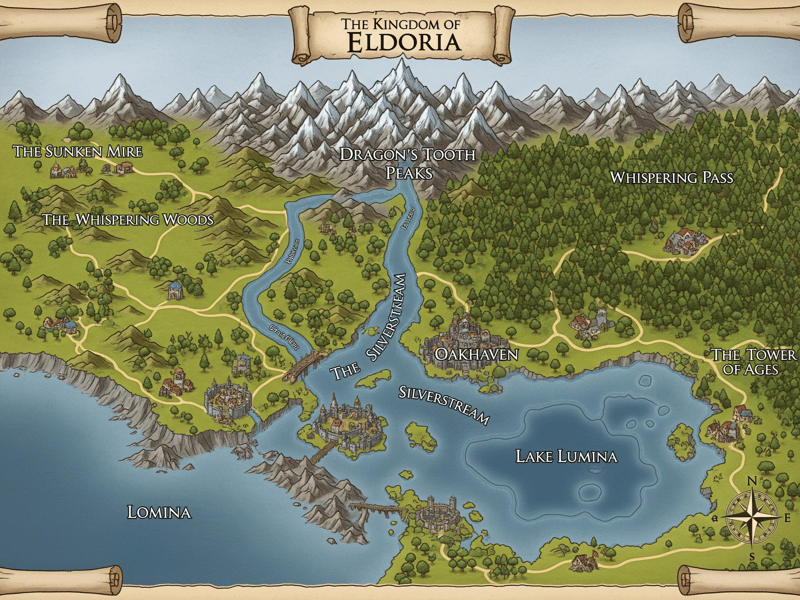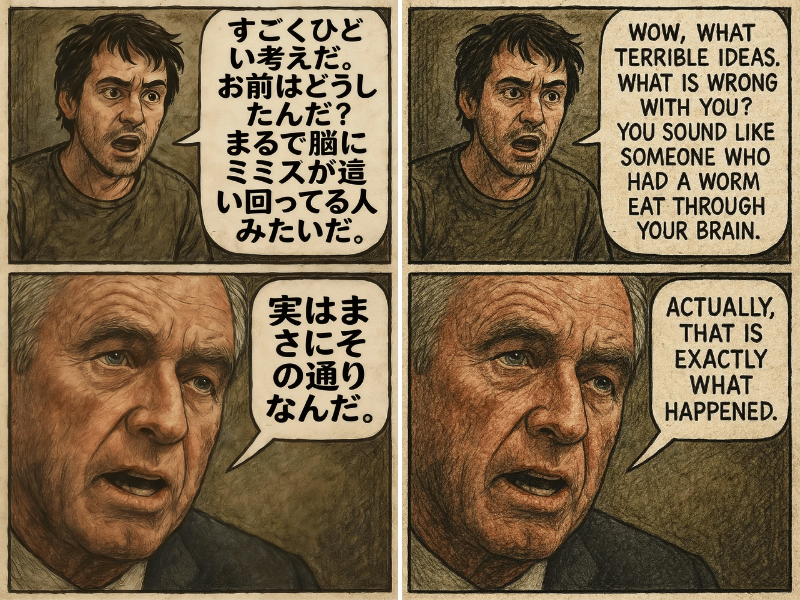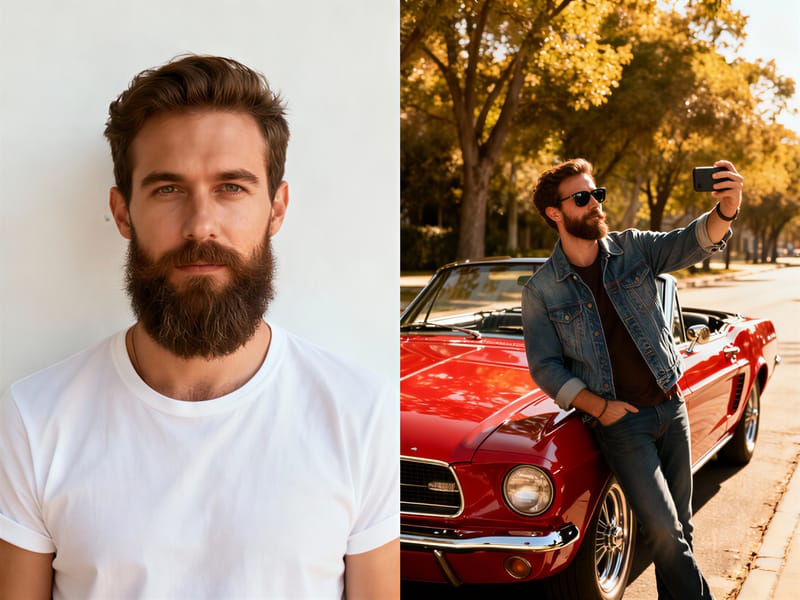Criador de Brasões
Use a nossa IA para gerar um brasão de armas profissional para a sua marca, empresa ou família. Obtenha designs únicos e significativos com exportação em alta resolução.
Criador de Brasões com IA: Dê vida ao seu brasão digital
Transforme suas ideias em um emblema atemporal. O Criador de Brasões com IA da Somake mistura o seu conceito básico com verdadeiros princípios heráldicos, permitindo criar um brasão de armas ou um logotipo pessoal totalmente único e cheio de significado, com um controle personalizado sem igual sobre o resultado final.
A Ideia Central "Conceito Geral"
Essa é a parte principal da sua criação. Comece descrevendo a história que você quer contar na área de texto de Conceito Geral. Com base na sua sugestão, a IA vai indicar símbolos possíveis. Por exemplo, "Uma família de estudiosos e astrônomos" faz a IA buscar símbolos ligados a livros, estrelas, e a história de uma casa nobre vai gerar resultados mais apropriados para esse significado.

Escolhendo sua Paleta de Cores
Na heráldica, as cores são chamadas de "Tinturas". Use o menu suspenso de Tinturas (Cores) para escolher as principais cores e metais (como Or para dourado ou Azure para azul). Nossa IA aplica essas cores inteligentemente, seguindo a "regra de tintura", para garantir que seu brasão seja histórico e visualmente claro.

Divisões do Campo
O fundo do escudo é conhecido em heráldica como "campo". A caixa de Divisões do Campo permite que você divida esse fundo nas partes desejadas. A divisão "Esquartelado" parte o escudo em quatro partes, sendo ideal para indicar a união de duas ou quatro ideias ou linhagens diferentes.
Fundamentos Geométricos: Ordens
Ordens são formas geométricas simples e marcantes que atravessam o escudo. Na caixa de Ordens você pode escolher entre as opções de diferentes classes:
Comuns: Inclui formas básicas, como o Pale (faixa vertical).
Subordens: Explore uma variedade maior de figuras geométricas mais complexas.
Personalizado: Permite descrever agrupamentos geométricos e composições únicas, além das opções padrão.
Contando Histórias com Símbolos: Cargas
As Cargas são os símbolos e figuras posicionados sobre o escudo. Eles são os principais contadores de história da sua criação. Use os botões de filtro de Cargas para explorar nossa grande biblioteca de símbolos. Escolha categorias como Bestas, Criaturas Míticas ou Armas para encontrar as figuras que combinam com seu conceito geral.

Personalizando e Refinando
Aqui você consegue ajustar a imagem final para o estilo artístico que desejar. Digite no campo Detalhes como quer que a imagem fique. Se você escrever "Estilo tradicional de gravura heráldica", a IA irá criar o brasão com traços clássicos. Se colocar "Design moderno e flat", o resultado será uma versão minimalista.

Usos para o seu Brasão
Fantasia & Criação de Mundos: Gere elementos para o seu mundo de fantasia, desde uma bandeira medieval de um reino até um selo oficial para uma nova nação.
Pessoal & Familiar: Crie um emblema lindo para um casamento, registre um brasão de família ou dê identidade visual para uma casa nobre em uma história.
Branding Moderno: Desenvolva um brasão diferenciado para uma escola ou um logo marcante para um time de futebol ou clube que transmita tradição e força.
Campanhas de RPG de Mesa: Dê aos personagens ou guildas dos seus jogadores uma identidade visual que evolua junto com a história deles.
O Processo de Criação com IA
Depois de escolher os parâmetros do seu pedido, a IA sintetiza tudo — teoria, tinturas, divisões, ordens, cargas e detalhes do estilo — para gerar um brasão de armas com design e coerência. Você pode sempre mudar as entradas e gerar quantas versões quiser para explorar possibilidades.
Entendendo os Termos
No nosso criador, você vai encontrar ícones de informação (ⓘ) ao lado de termos importantes. Passe o mouse por cima para ver definições rápidas e contexto, aprendendo o vocabulário heráldico enquanto trabalha.
Por que usar nosso Criador de Brasões com IA?
Muito Além de um Modelo Pronto
Diferente de um template estático, nossa ferramenta gera designs únicos dinamicamente a partir dos seus textos criativos.
Autenticidade por Design
A ferramenta é baseada em profundo conhecimento das regras da heráldica, garantindo criações legítimas e com significado.
Controle Estilístico Sem Igual
Vá além da escolha de símbolos usando o campo "Detalhes" para definir exatamente o estilo artístico do seu brasão final.
Perguntas Frequentes
Ordens são as grandes formas geométricas simples que fazem a divisão principal no escudo. Cargas são as figuras simbólicas colocadas sobre o campo ou as ordens (ex: um leão, uma espada, uma estrela).
Seja descritivo e pense nos temas, valores ou história da família ou casa. Em vez de "um logo legal", tente algo como "Uma guilda de ferreiros conhecida por força e precisão".
No campo "Conceito Geral", descreva os valores da nação (ex: "Um país litorâneo baseado em comércio e descobertas"). Depois, em "Detalhes", coloque dicas de estilo como "selo oficial de país", "emblema circular" ou "estilo gravado".
Sim, a ferramenta foi criada para entregar resultados adequados tanto para uso pessoal quanto comercial. Não esqueça de revisar os termos de licença para detalhes específicos.
Agradecemos pelo seu feedback e apoio, e queremos ajudar você! Se tiver sugestões, enfrentar algum problema ou precisar de ajuda, entre em contato por um dos canais abaixo:
Email: [email protected]
Redes Sociais: Fale com a gente no Twitter, Instagram ou Facebook.