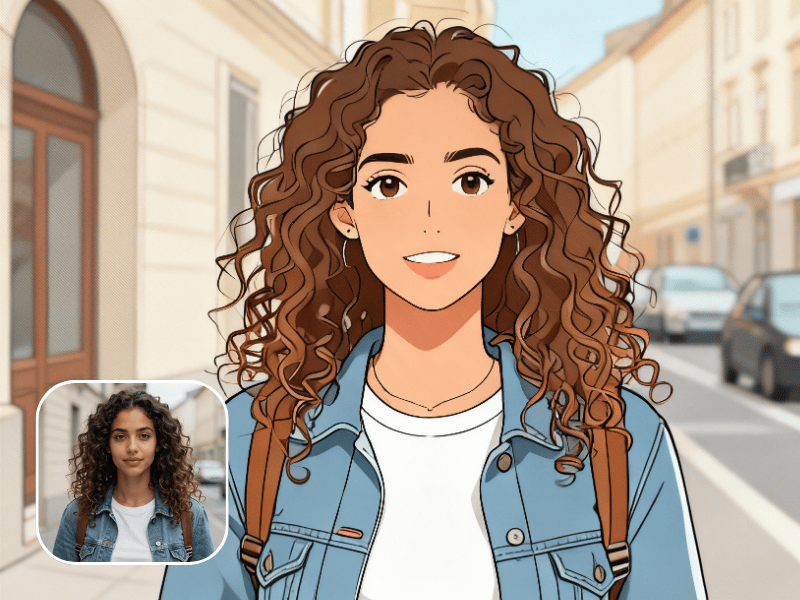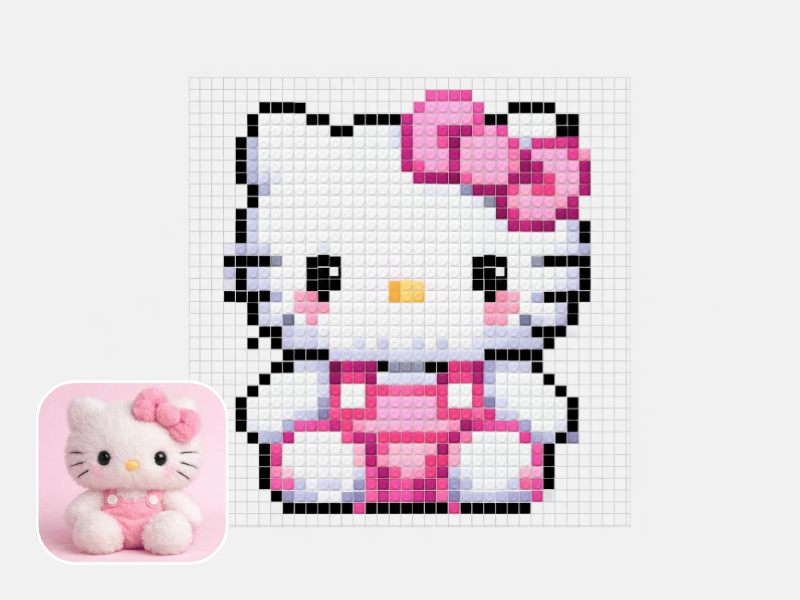눈썹 필터
실감 나는 AI 시뮬레이터로 다양한 눈썹 모양을 즉시 확인해보세요. 다듬기 전에 나에게 딱 맞는 스타일을 찾을 수 있어요. 지금 사진을 업로드해서 체험해보세요!

최고의 눈썹 모양 생성기 & 가상 체험
나에게 딱 맞는 인생 눈썹을 즉시 찾아보세요. 별도의 앱 설치 없이 온라인 시뮬레이터로 다양한 눈썹 모양을 적용하고 스타일을 바꿀 수 있습니다.

눈썹 에디터 사용 방법
AI 기반의 스타일 변환 도구로 완벽한 눈썹을 찾는 법은 아주 간단해요. 다음 단계를 따라해보세요:
사진 업로드: 선명한 정면 사진을 사용하세요.
팁: 가장 정확한 눈썹 매핑을 위해 눈이 잘 보여야 합니다. 필요한 경우, 먼저 안경 빛 반사 제거 도구를 사용해 보세요.
스타일 선택: 프리셋을 선택하거나 원하는 눈썹 모양 이미지를 직접 업로드하세요.
생성하기: AI가 내 얼굴형에 가장 잘 어울리는 눈썹을 자동으로 적용해 드립니다.
왜 가상 눈썹 체험을 사용해야 할까요?
가상 눈썹 정리
눈썹을 한 올도 뽑기 전에 가상으로 정리해 보세요. 얇은 눈썹이나 아치형 눈썹이 내 얼굴에서 어떤 느낌인지 미리 확인할 수 있습니다.
전문 시술 전 준비
눈썹 문신이나 시술 전, 원하는 스타일의 결과물을 시각 자료로 챙겨가면 전문가에게 정확한 니즈를 전달할 수 있어요.
나에게 어울리는 스타일 찾기
"나한테 어떤 눈썹 모양이 가장 잘 어울릴까?"라고 고민만 하지 말고, 이제 내 얼굴 위에서 직접 답을 확인해 보세요.
눈썹 모양 가이드: 내 얼굴형에 맞는 스타일은?
어디서부터 시작할지 모르겠나요? 이 미니 눈썹 매핑 가이드를 통해 얼굴의 균형을 잡아주는 스타일을 찾아보세요.
둥근 얼굴형: 얼굴이 더 길어 보이도록 높은 아치형 눈썹을 추천해요.
계란형 얼굴형: 부드러운 각진 눈썹이나 완만한 곡선형 눈썹이 가장 잘 어울립니다.
각진 얼굴형: 부드러운 둥근 눈썹이 강한 턱선을 중화시켜 줍니다.
하트형 얼굴형: 낮은 아치와 둥근 모양의 눈썹이 넓은 이마를 보완해 줍니다.
자주 묻는 질문 (FAQ)
아니요! 이 도구는 100% 온라인 방식입니다. 무거운 앱을 설치할 필요 없이 브라우저에서 바로 사진을 업로드하고 편집할 수 있습니다.
네, 가능합니다. 평소 선망하던 연예인의 눈썹 사진이 있다면 눈썹 에디터에 업로드하여 그 모양이 내 얼굴에는 어떻게 어울리는지 확인할 수 있습니다.
어느 정도 그렇다고 볼 수 있습니다! 깔끔하고 정돈된 형태를 요청하면 AI가 눈썹 주변을 정리한 버전을 보여주어, 실제 눈썹 정리나 왁싱을 한 듯한 효과를 시뮬레이션해 줍니다.
물론입니다. 이 도구는 남녀 공용이며, 어떤 눈썹 숱이나 스타일이든 자연스럽게 모양을 바꿔줍니다.