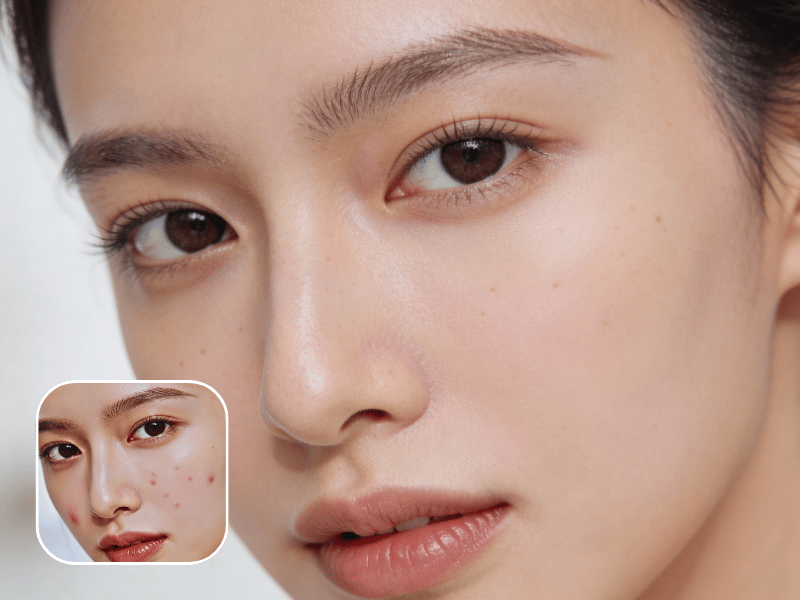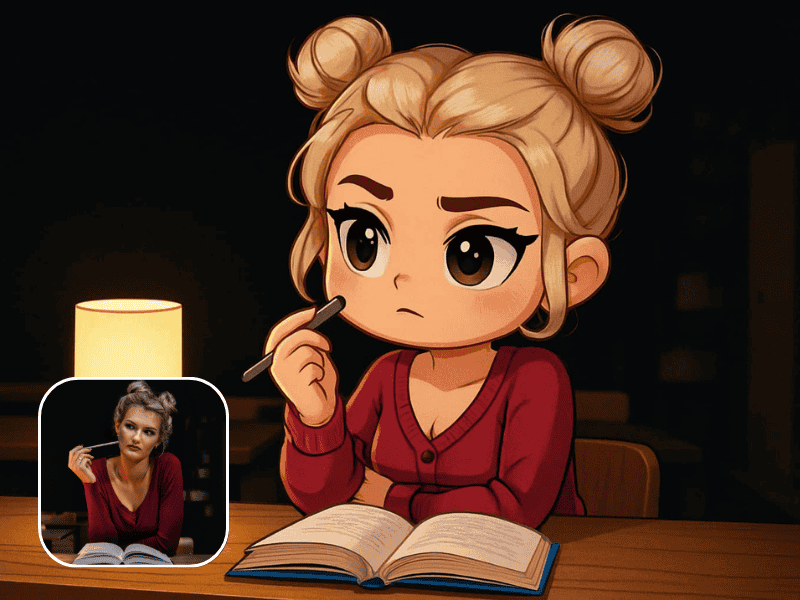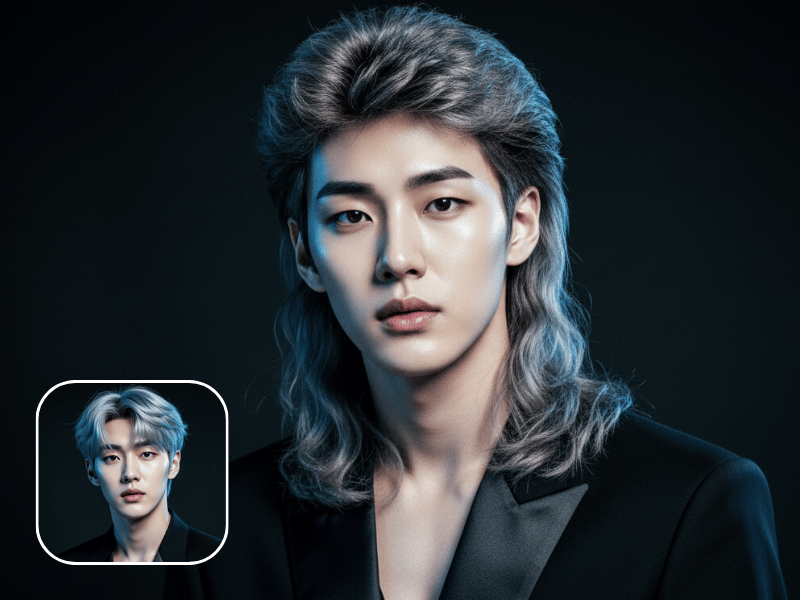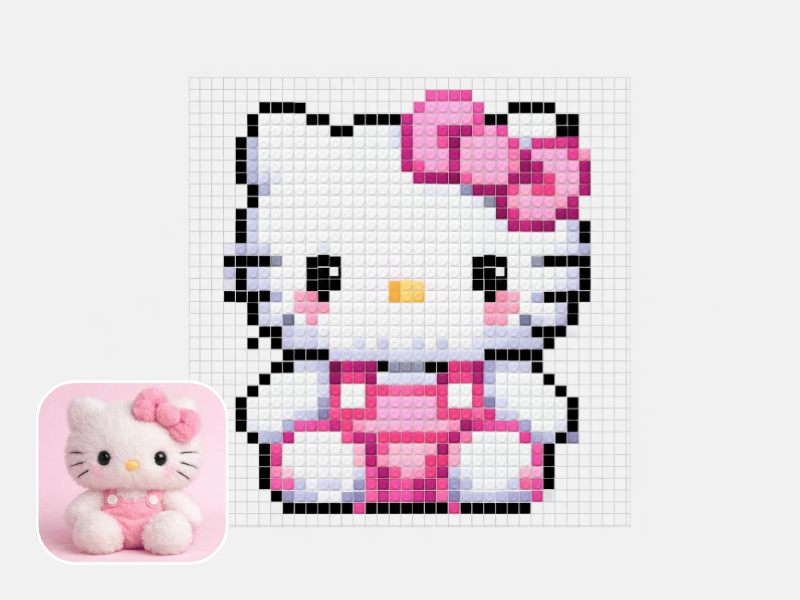Photo en Dessin au Trait
Transformez votre photo en dessin au trait, minimaliste ou noir et blanc. Notre IA convertit votre image en dessin unique en secondes. 100% gratuit.
Transformez facilement vos photos en superbes dessins au trait en ligne
Transformez instantanément vos photos en élégants dessins artistiques au trait ! Que ce soit un portrait ou un paysage, notre outil en ligne intuitif convertit vos images en illustrations épurées façon esquisse — parfait pour vos projets créatifs, le design, ou tout simplement pour explorer votre côté artistique.
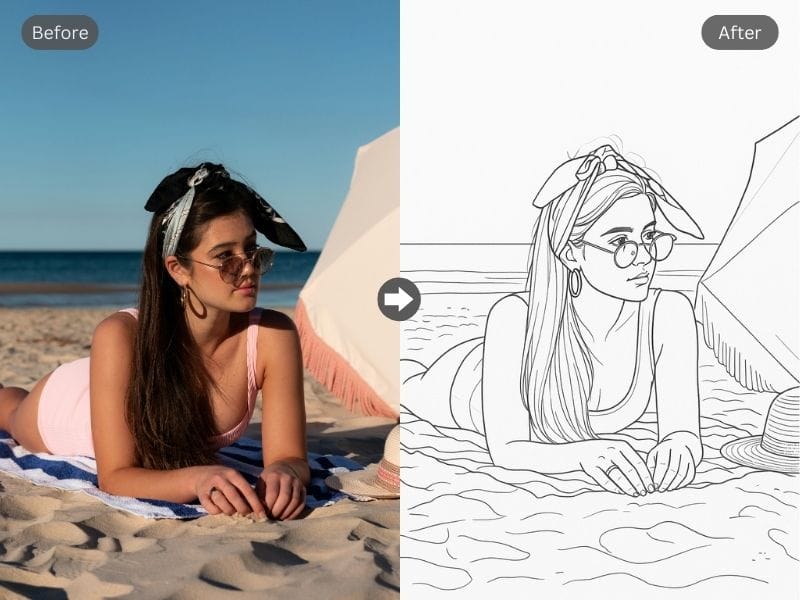
Créez des portraits réalistes en dessin au trait
Transformez vos portraits en dessins au trait raffinés qui capturent toute la subtilité des visages. Notre outil trace précisément les principaux traits du visage — yeux, nez, bouche, texture des cheveux — pour les rendre avec des lignes nettes et délicates.
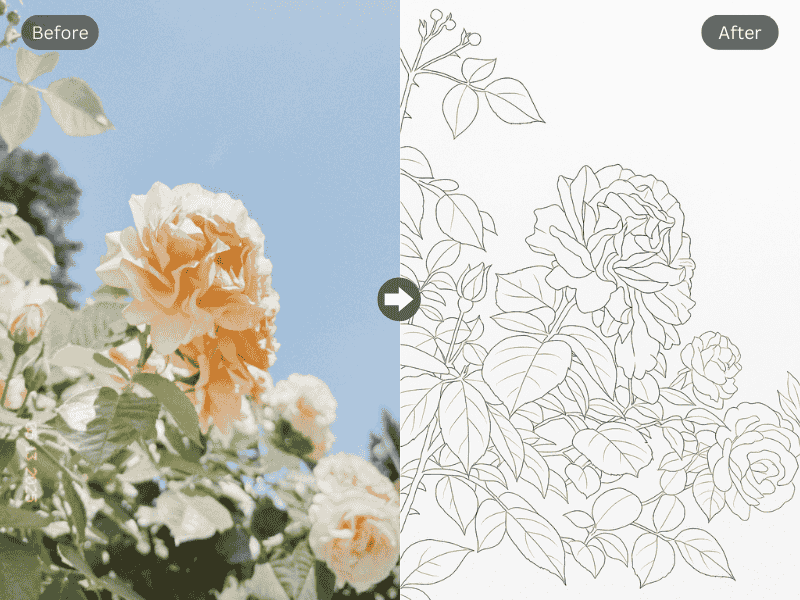
Convertissez vos photos en paysages réalistes au trait
Faites revivre vos paysages préférés avec de magnifiques dessins au trait qui mettent en valeur la profondeur, les contours et les détails. Des chaînes de montagnes majestueuses et forêts luxuriantes aux skylines urbains et merveilles architecturales, notre convertisseur sublime la beauté naturelle ou structurale de vos photos. Le résultat : une esquisse minimaliste et nette, idéale pour des impressions, des projets graphiques ou comme œuvre inspirante.
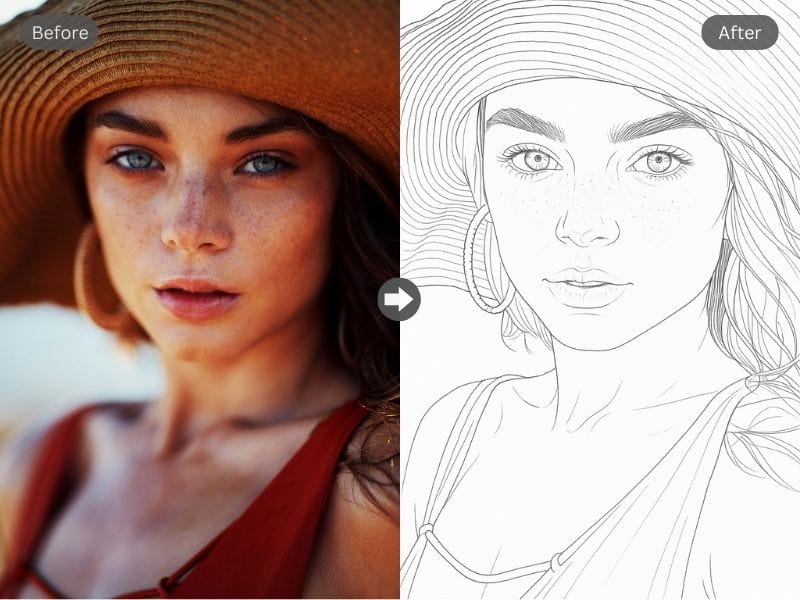
Obtenez un croquis détaillé à partir de vos photos en quelques secondes
Oubliez les logiciels compliqués ou le traçage fastidieux à la main. Avec notre convertisseur en ligne ultra-réactif, il vous suffit de téléverser votre photo PNG pour recevoir un dessin détaillé et de qualité en un instant. L’outil détecte intelligemment les contours et textures pour générer de superbes dessins au trait prêts à être utilisés dans vos projets — que vous soyez artiste, graphiste ou amateur en quête d’inspiration rapide.
Pourquoi choisir Somake AI Line Artist ?
Précision inégalée : Notre IA produit des dessins au trait nets et extrêmement précis, en préservant les détails et la fidélité de votre photo originale.
Rapidité & simplicité : Obtenez des résultats instantanés grâce à une interface intuitive et facile à utiliser, qui rend la conversion photo-en-dessin accessible à tous.
Applications variées : Idéal pour les artistes, designers, enseignants, ou toute personne souhaitant créer des pages de coloriage, des modèles de traçage ou des croquis de base pour l’art numérique.
FAQ
Pour de meilleurs résultats, privilégiez des photos nettes, bien éclairées, avec un sujet distinct et un bon contraste. Les images avec un fond simple donnent souvent des dessins au trait plus clairs et définis.
Pour le moment, l’outil propose uniquement une conversion standard en dessin au trait de haute qualité. De futures mises à jour pourraient inclure des options pour varier le style ou l’épaisseur des traits.
Le temps de traitement est généralement d’environ 45 secondes, quelle que soit la complexité de l’image.
Nous attachons beaucoup d’importance à vos retours et sommes là pour vous aider ! Si vous avez des suggestions, rencontrez un problème ou avez besoin d’assistance, contactez-nous via les moyens suivants :
Email : [email protected]
Réseaux sociaux : Retrouvez-nous sur Twitter, Instagram ou Facebook.