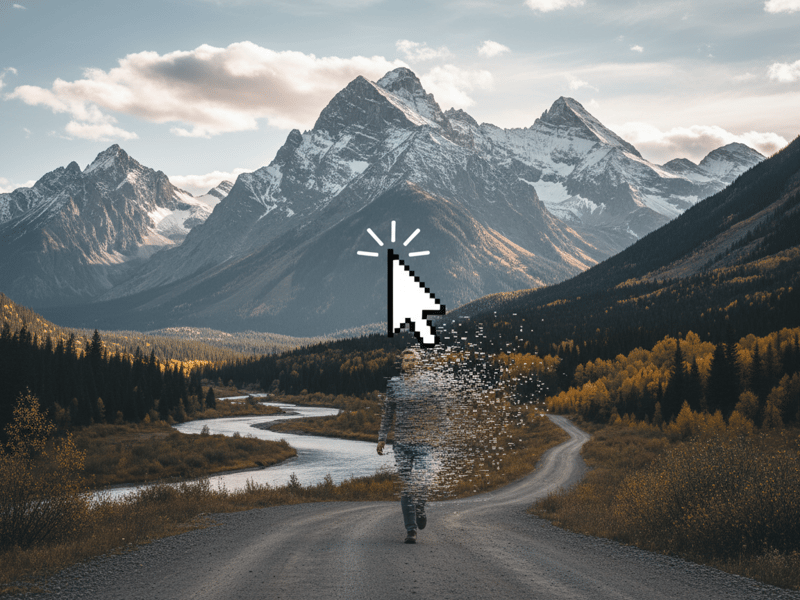صانع صور البروفايل
حوّل صورتك إلى أفاتار فريد يناسب احتياجاتك مع صانع الصور بالذكاء الاصطناعي. اختر ببساطة الستايل اللي يعجبك، أو زودنا بالتفاصيل اللي تبيها. اصنع صورتك الآن!

لم يتم العثور على سجل سابق
فشل في الإنشاء
صمم صورة بروفايل تناسب كل "Vibe"
ارفع مستوى حساباتك أونلاين بصور بروفايل تعبر عن مودك والمنصة اللي تستخدمها. صانع صور البروفايل بالذكاء الاصطناعي ياخذ صورتك ويحولها لأفاتار مصمم خصيصاً بجودة عالية. كل اللي عليك هو رفع الصورة، واختيار الـ "Vibe" اللي تبيه، مثل احترافي، ألعاب، أو إبداعي، واترك الباقي للذكاء الاصطناعي.
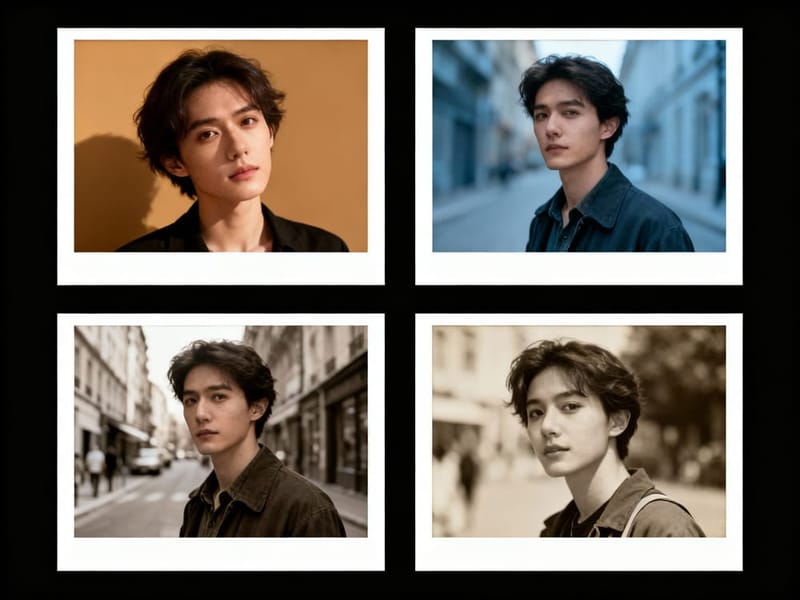
رؤيتك، بتفاصيلك الخاصة
خانة "تفاصيل أخرى" هي وسيلتك للتواصل المباشر مع الذاء الاصطناعي. رغم إن خيارات الـ Vibes هي بداية ممتازة، إلا إن هذا المربع هو المكان اللي تقدر فيه تخصص النتيجة بدقة أكبر.
اعتبرها عملية ابتكار مشتركة مع الذكاء الاصطناعي؛ استخدم كلمات وصفية تساعد في توجيه عملية التصميم عشان تطلع بشيء يمثلك وحدك.
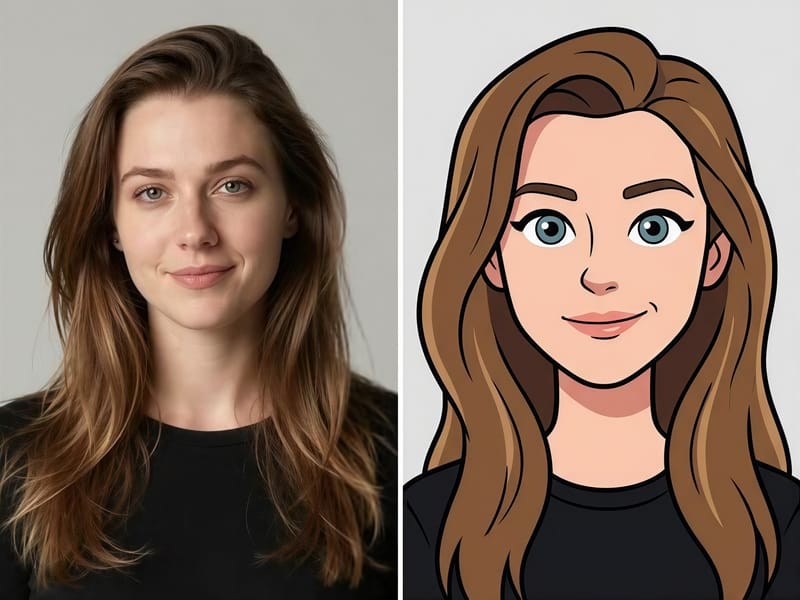
معرضك الخاص من الذكاء الاصطناعي
لما تصمم صورك، ما راح تحصل على صورة وحدة بس، بل راح تحصل على معرض كامل.
هذا يعطيك خيارات ما لها حدود. راح تلاقي تنوع في الوضعيات، واختلافات بسيطة في الملامح والتعبير، وأنماط فريدة، عشان تختار أكثر صورة تعبر عن شكلك اللي تطمح له. وكل الصور ملكك وبدون علامة مائية.
ليش تختار صانع الصور بالذكاء الاصطناعي حقنا؟
ستايلات (Vibes) دقيقة ومناسبة
احصل على ستايلات مخصصة لمنصات معينة، من بيئة العمل الرسمية لغايه تطبيقات المواعدة.
تحكم إبداعي كامل
خانة "تفاصيل أخرى" تسمح لك بإدخال أوصافك الخاصة اللي توجه الذكاء الاصطناعي لإنشاء صورتك المثالية.
بسيط وسريع
واجهة الاستخدام الواضحة توفر لك كل اللي تحتاجه لرفع الصورة واختيار الـ Vibe، والنتيجة صور مذهلة في ثواني قليلة.
الأسئلة الشائعة
أزرار الـ "Vibe" هي إعدادات مسبقة تخبر الذكاء الاصطناعي بنوع ستايل الصورة اللي تدور عليه. مثلاً، إذا اخترت "احترافي" راح تحصل على صور رسمية تناسب العمل، وإذا اخترت "ألعاب" راح تحصل على صور خيالية تشبه شخصيات الألعاب.
هذا مكان اختياري للكتابة تقدر تضيف فيه معلومات محددة لتوجيه الذكاء الاصطناعي. مثلاً، تقدر تكتب "مبتسم، يلبس نظارات، ستايل بوب آرت" إذا كان هذا اللي تبيه في النتيجة النهائية. هذي الطريقة تكون فعالة جداً لما تختار ستايل "Custom" (مخصص).
الـ Vibes العادية (سوشيال ميديا، إبداعي، إلخ) تكون مبرمجة مسبقاً عشان تعطيك أفضل نتائج في هذا المجال. أما الـ Vibe الـ "مخصص" (Custom) فما فيه إعدادات مسبقة، ويعتمد كلياً على وصفك في مربع "تفاصيل أخرى"، وهذا يعطيك أكبر قدر من التحكم.
نقدر ملاحظاتكم ودعمكم، وحنا هنا عشان نساعدكم! إذا عندك أي ملاحظة، أو واجهت مشكلة، أو محتاج مساعدة، تواصل معنا عبر القنوات التالية:
الإيميل: [email protected]
وسائل التواصل الاجتماعي: تابعنا على تويتر، إنستغرام، أو فيسبوك.