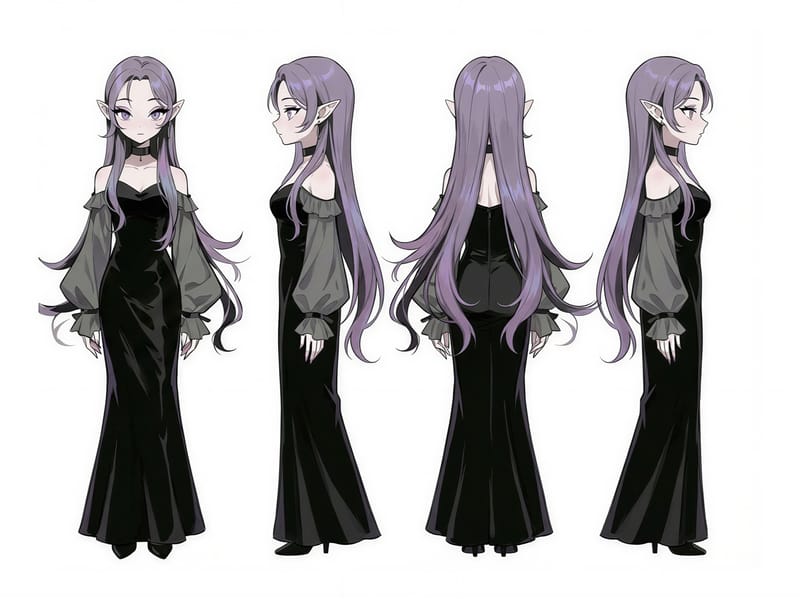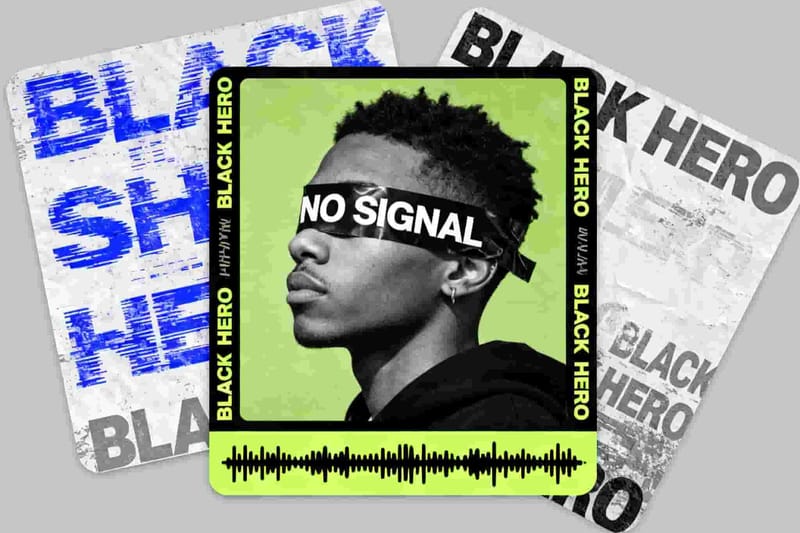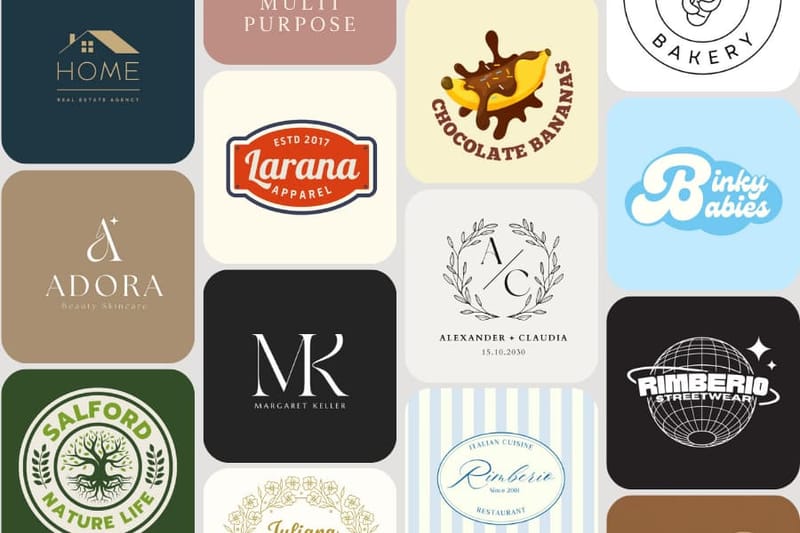Přebarvit obrázek
Změňte barvu fotky jediným kliknutím! Stačí nahrát obrázek a naše AI vám bleskově vytvoří nádhernou verzi v úplně jiné barvě.

Žádná historie nebyla nalezena
Generování selhalo
Přebarvení snadno: Nechte AI změnit náladu vašeho obrázku
Seznamte se s AI nástrojem Přebarvit obrázek od Somake! Tento nástroj je navržený pro okamžité nové ztvárnění vašich fotek. Stačí jen nahrát obrázek, naše chytrá AI automaticky rozpozná, co je na fotce, a vytvoří krásnou novou barevnou paletu – díky tomu změníte náladu nebo styl obrázku během pár vteřin! Žádné složité posuvníky, nemusíte mít zkušenosti s úpravou fotek. Stačí jeden krok a výsledek máte hotový.

Prostě na jeden klik!
Používat AI nástroj na přebarvení je úplně jednoduché. Celý proces od původní fotky k nově přebarvenému obrázku znamená jen jeden krok – nahrát fotku. Jakmile si vyberete obrázek, o vše ostatní se postará náš nástroj.
Stačí jen kliknout na spustit a AI vám promění fotku na novou barevnou verzi připravenou ke stažení. Chtěli jsme, aby bylo tvoření obrázků jednoduché a dostupné všem, i bez zkušeností s úpravami.

Chytrá analýza barev
Náš nástroj využívá metody založené na neuronové síti, která se učila na tisících fotek různých stylů a témat. Když nahrajete fotku, AI nemění barvy jen tak náhodně – opravdu rozumí tomu, co je na snímku, pozadí i světlu.
Díky tomu AI dokáže využít barevné teorie a fungovat jako velmi pokročilý měnič odstínů od jemného tónování přes změnu hlavní barvy až po kompletní proměnu celého barevného schématu. Každý výsledek je promyšlený a vypadá umělecky.

Vždy nová inspirace
AI nástroj Přebarvit obrázek berte jako svého kreativního parťáka při vizuálních projektech. Můžete ho zkusit na nové nápady pro barvy loga, podívat se, jak by vypadal jiný nátěr v pokoji, nebo objevit nové podoby svých oblíbených krajin.
Každé nahrání obrázku nabízí nové možnosti, takže se můžete vracet zpět a hledat inspiraci na sociální sítě, do umění, marketingu a dalších oblastí. Je to skvělý způsob, jak rozjet kreativní brainstorming s vizuálním myšlením.
Proč si vybrat náš AI nástroj na přebarvení obrázků?
Transformace bez námahy
Zapomeňte na složité nástroje jako Photoshop a funkci "replace color" — naše AI udělá veškerou práci za vás.
Okamžité kreativní výsledky
Váš nový přebarvený obrázek máte během pár sekund přímo před sebou.
Objevte nové barevné kombinace
Získejte nečekané barevné kombinace, které nastartují vaši kreativitu.
FAQ
Můžete nahrávat obrázky v běžných formátech jako JPEG a WEBP, skvěle si poradí i s úpravou barev u PNG.
Ano, je to výborný způsob, jak obarvit staré černobílé fotky. AI přidá barvy do obrázku a vytvoří zcela novou barevnou verzi.
I když je to výkonný měnič barev, naše AI je mnohem pokročilejší. Analyzuje obsah snímku a vytvoří barevně sladěné a hezky vypadající výsledky, ne jen prostou výměnu jedné barvy za druhou.
Vážíme si vašich podnětů a jsme tu pro vás! Pokud máte návrhy, narazíte na problém nebo potřebujete pomoc, ozvěte se nám skrz následující možnosti:
Email: [email protected]
Sociální sítě: Spojte se s námi na Twitteru, Instagramu nebo Facebooku.