Bildfarben invertieren
Kehre die Farben von Fotos oder PNGs ganz einfach um. Unser KI-Tool erstellt mit nur einem Klick online ein hochwertiges Negativbild. Kostenlos und schnell.


Fahren Sie mit der Maus über den Regler und ziehen Sie ihn zum Vergleichen
KI-Bildfarben-Inverter: Entdecke eine neue Welt der Kreativität
Willkommen beim KI-Bildfarben-Inverter von Somake. Mit diesem leistungsstarken Online-Tool kannst du jedes Foto oder Bild sofort in sein Negativ verwandeln. Unsere KI tauscht jede Farbe gegen ihr Gegenteil auf dem Farbkreis und erstellt mit nur einem Klick ein beeindruckendes, hochaufgelöstes Negativbild. Das Tool eignet sich perfekt für künstlerische Projekte, technische Analysen und kreative Experimente.
So funktioniert’s
Unsere KI analysiert jeden einzelnen Pixel deines hochgeladenen Fotos. Sie liest den Farbwert (meist als Hex-Code dargestellt) und berechnet die Komplementärfarbe. Anschließend wird das Bild mit dieser neuen, invertierten Farbpalette wieder zusammengesetzt – wie ein intelligenter Generator für Gegenfarben, der präzise und ganz automatisch das Bild umkehrt, ohne dass du selbst Hand anlegen musst.

Was bedeutet Farben invertieren?
Farbinvertierung heißt, jede Farbe durch ihr Gegenteil zu ersetzen. Zum Beispiel wird Schwarz zu Weiß, Blau zu Gelb und Rot zu Cyan. So entsteht der klassische Invert-Effekt bzw. ein Foto-Negativ, das versteckte Details sichtbar macht und einen komplett neuen Blickwinkel eröffnet.

Anwendungsfall: Kreativer Ausdruck
Künstler und Designer nutzen die Farbinvertierung, um aus normalen Bildern surreale oder wirkungsvolle Grafiken zu schaffen. Ein invertiertes Foto kann eine traumhafte Stimmung erzeugen oder als besondere Grundlage für digitale Gemälde und Grafiken dienen. Nach dem Erstellen eines einzigartigen Negativ-Looks kannst du dein Motiv mit dem BG Remover freistellen und auf einen neuen, kontrastreichen Hintergrund setzen.
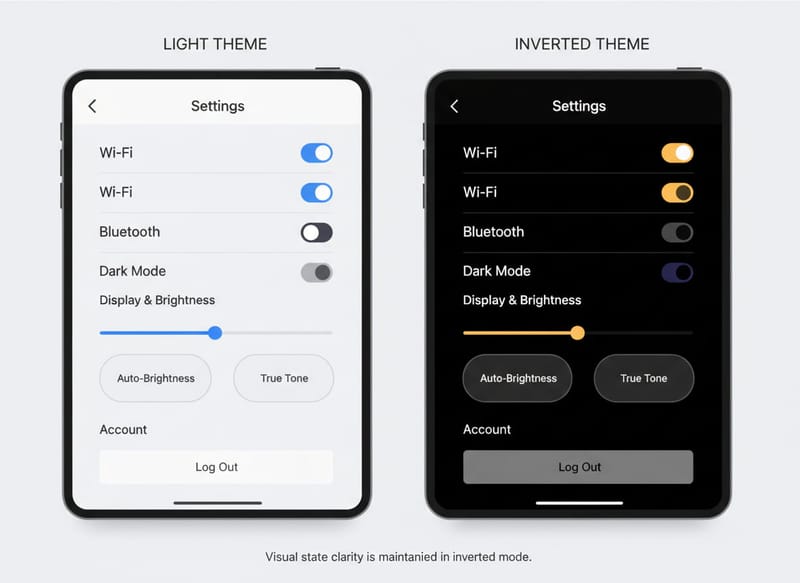
Anwendungsfall: Technische Analyse
Entwickler und UI/UX-Designer können Screenshots von Benutzeroberflächen invertieren, um blitzschnell einen Dark-Mode zu simulieren. So lassen sich mögliche Designfehler oder Probleme bei der Lesbarkeit im umgekehrten Farbschema erkennen, bevor das Layout programmiert wird.
Anwendungsfall: Mehr Barrierefreiheit
Durch das Invertieren der Farben entsteht ein kontrastreicher Modus, der gerade für Menschen mit bestimmten Sehbeeinträchtigungen – wie Lichtempfindlichkeit oder Photophobie – oft deutlich besser zu lesen ist. So kannst du visuelle Inhalte bequemer konsumieren.
Das Ergebnis verstehen
Das erzeugte Bild hat exakt die gleichen Abmessungen wie dein Original. Du siehst eine vollständige Umkehr von Farbe (Farbton) und Helligkeit (Luminanz). Helle Bereiche werden dunkel und dunkle werden hell. Falls dein Bild nur eine geringe Auflösung hat, kannst du die Qualität vor oder nach dem Invertieren mit unserem Image Upscaler verbessern, damit du am Ende ein gestochen scharfes, hochauflösendes Negativ erhältst.
Niemals Wasserzeichen
Wir möchten dir saubere und direkt nutzbare Ergebnisse liefern. Deine mit unserem Tool erzeugten Bilder sind komplett frei von Wasserzeichen oder Branding und können sofort für jeden Zweck verwendet werden.
Schnellstart-Anleitung
Klicke auf "Bild hochladen" oder ziehe die Datei direkt ins Tool, um die Bildfarben zu invertieren.
Unsere KI als Farb-Umkehrer verarbeitet das Foto automatisch.
Klicke auf "Download", um dein neues invertiertes PNG-Bild zu speichern.
Warum unser KI-Tool zur Bildfarben-Invertierung wählen?
Blitzschnelle Umwandlung
Unsere KI verarbeitet dein Bild in Sekundenschnelle und liefert perfekte Ergebnisse – ganz ohne Warten.
Pixelgenaue Präzision
Das Tool funktioniert wie ein präziser Farb-Flip und invertiert jede Farbe exakt, damit dein Bild klar und hochwertig wirkt.
Direkt im Browser – ganz einfach
Nutze unseren Farb-Umkehrer für jedes Bild, ganz ohne Installation oder Download von Software.
FAQ
Ja, das geht! Mit unserem Tool kannst du auswählen, ob du das komplette Bild oder nur einen bestimmten Bereich invertieren möchtest.
So funktioniert's: Wähle im Bereich Invertierungs-Teil die Option "Individuell". Dann beschreibe im erscheinenden Textfeld, welchen Teil du invertieren möchtest.
Viele Apps bieten zwar einen "Negativ"-Filter, doch unser KI-basiertes Tool ist speziell für beste Performance und Genauigkeit im Web optimiert. Es sorgt für eine mathematisch exakte Farbinvertierung über das gesamte Farbspektrum und liefert professionelle Ergebnisse. Wenn du ein Bild mit einem unerwünschten Filter hast und es zuerst wiederherstellen möchtest, bevor du invertierst, hilft dir unser Filter Remover, um die Originalfarben zurückzuholen.
Auch wenn unser Tool keine spezielle iPhone-App ist, kannst du es ganz bequem online nutzen. Öffne einfach den Browser auf deinem iPhone und lade ein Bild aus deiner Galerie hoch, um es zu invertieren. Wenn du nach einer Lösung suchst, um die Farben eines Fotos auf dem iPhone umzukehren, ist das ganz einfach mit unserem Web-Tool möglich.
Nein, dieses Tool wandelt Farben um, aber entsättigt sie nicht. Wenn du ein Bild schwarz-weiß machen möchtest, brauchst du ein anderes Tool, das die Farben komplett entfernt. Unser Inverter tauscht Farben gegen ihr Gegenteil aus (z.B. Gelb gegen Blau). Wenn du kreativ die Bildfarben ändern möchtest, probiere doch unser KI Bild-Neu-Einfärben Tool – für neue, künstlerische Farbpaletten.
Dieses Tool ist speziell für statische Bilder (Foto, Bild, Pic) wie PNG und JPEG entwickelt. Videos werden aktuell noch nicht unterstützt.







