
Seedream 4.0: 4K Quality in Seconds. Your Ideas, Instantly Real.
Creativity at Inspiration Speed.
Professional-Grade Visuals
A New Standard in Power, Detail, and Understanding
Seedream 4.0 represents a significant evolution in AI image generation. It’s built to deliver tangible results that enhance a professional workflow. Here’s the power you can now command:

Super Fast, Real Time Iteration
The Seedream 4.0 model has an official benchmark of generating a 2K image in 1.8 seconds (Actual speed can be ~15s if on a high usage server.), indicating uncontestable inherent raw efficiency.
This speed still allows for a fluid iterative process allowing quick conceptual testing, refinement of details, and investigation of variations to be accomplished in close to real time, converting the problem of a slow linear production of images into a conversation monopoly.

Professional 4K Resolution
It is not simply producing bigger images, it is more about superior quality and flexibility of output. With native up to 4K resolution, your images are ready to be used in the media most efficaciously for your intended audience.
The images will print true without resolution degradation for physical media, will be sharp represented on video expanded on the largest screens, and users will have practical unlimited cropping and recomposition latitude without pixel degradation.

Intelligent Understanding of Prompts
Seedream 4.0 is particularly informative in its intelligent appreciation of complex and nuanced instructions. This gives you direction over your output with all the effectiveness of a skilled art director.
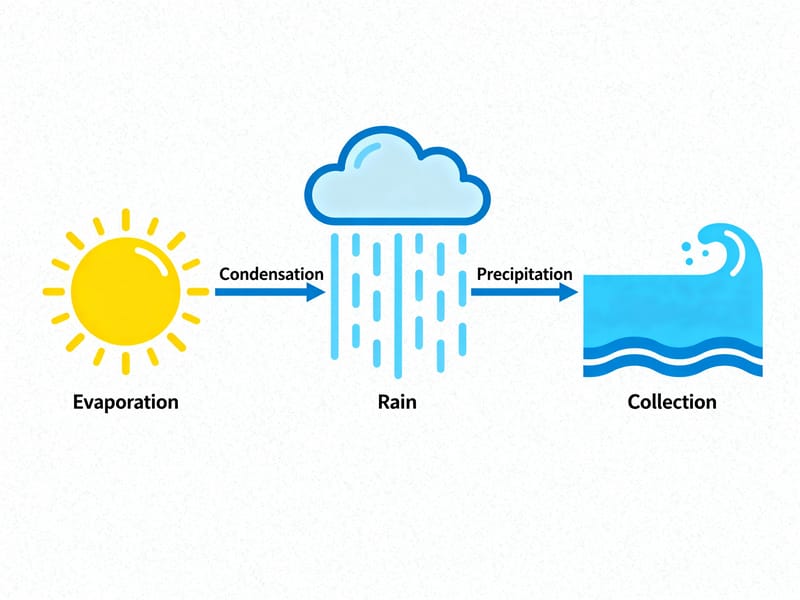
Accurate On-Image Text
Personal editing features include a vastly improved ability of accurate text generation in readable legible text in an actual image, and overcoming a common deficiency seen in most AI models.
The Tech Magic, Explained (in Basics)
Why is it so fast? Super brains, it seems. The Seedream 4.0 employs a complex system called “Mixture of Experts” (MoE). Try this for an explanation. In place of one artist trying to do all, but rather the AI has a whole group of experts (a landscape artist, a portrait and a sci-fi artist, etc.) and when the user types a prompt the right set of experts is instantly assigned to this group. Thus is accomplished terrific efficiency, and relativity.
Seedream 4.0 vs Nano Banana
Now that we have seen these fascinating technologies, what do they mean in practical terms to you? To show its great reap, let us compare what is known as Seedream 4.0 with another creativo powerhouse, Nano Banana. It will be of great use to realise what their definite strengths are so that from there one can judge which AI will be best for any given task.
Feature | Seedream 4.0 | Nano Banana |
Distinctive Strengths | Best for photorealism, creativeness and quality work in text. | Best for accurately realistic photo manipulation and maintaining continuity of character. |
Resolution | Up to 4K. | Best operated for 1k-2k. |
Speed | Officially stated to be about 1.8 seconds for 2k pictures. | Averages per each generation 10 seconds. |
Batch Mode | Up to 9 variations. | Up to 12 variations. |
Preservation of Identity | Remarkable 99%+ accuracy obtained with regard to continuity of face from original impressions, giving an exhilarating new point in continuity of character. | Well known and trusted as a carrier of continuity of the features of characters in different pictures and of differences in manipulation. |
The credit of Nano Banana rests on its known and trusted ability to make accurate photographic manipulation and carry on the identities of characters. Seedream 4.0, on the other hand, has the advantage in having the wider stretching of strength to make creativeness of the powers it possesses, such as photorealism, different styles and high resolution, which make it a good versatile type of more effective generalist.
Expand Your Advanced Creative Control
Seedream 4.0 offers you a suite of advanced tools that go beyond basic generation and give you director-level control over every aspect of on image you create.
Parallel Concept Development (Batch Generation)
Generating 9 variations at once is a great production tool for rapid ideation and testing.
A/B Visual Testing: Quickly create multiple visual ideas for an ad, landing page, or social campaign to test for performance.
Conceptual Divergence: Put a single, broad theme in and let the 9 variations lead you to generative but unexpected creative concepts, color schemes and layouts, breaking through any creative block.
Exacting Creative Convergence (Multi-Image Prompting)
Use up to six reference images to deconstruct and conjure elements with surgical precision. So you can direct the final image versus depending on the chance.
Isolate & Conjoin Elements: Let one image dictate the layout, a second for the art style (ie, Ghibli, Art Deco), a third for a character face, and a fourth for a specific color blend. This gives you granular control over the final output.
Example Workflow: Combine a photo of a local street (for layout), a classic work (for style), and a portrait (for the face). Your prompt now assumes a director's note: "Construct a scene based on the layout of [Image 1], featuring the person in [Image 3], rendered in the artistic style of [Image 2]."
True World Workflows Unlocked:

For Marketers & Brand Managers
Dynamic Product Photography: Upload one clean shot of the product. Then generate an entire campaign worth of images using: "Show this skincare bottle lying on a bed of moss in a misty forest."
Targeted Audience Ad Creatives: Rapidly generate appropriate visuals for the various audience segments. "A family laughing and eating our pizza in their cozy living room."

For Digital Artists
Rapid Environment Concepting: Instantly generate worlds. Generate nine variations to instantly find the perfect mood and composition for either, a matte painting or 3D environment.
Consistent Character Development: Create a definitive character portrait. Then use that as a face reference to create consistent character sheets on said character; front, side, and 3/4 proportion, and a model for dynamic action poses and facial realization.
High Quality Seamless Textures: Generate tileable, 4K, realistic textures to apply to 3D models or environments with simple prompts like, “A seamless 4K texture of rough, cracked desert ground.”

For Content Creators & Storytellers
Dynamic Illustrations: Illustrate an entire story, blog post, or a presentation. The image reference feature can be used to ensure your main character or key subjects remain consistent over dozens of unique images.
Compelling Thumbnails & Social Media: Use to generate scroll-stopping visuals in seconds.
Prompt: An ultra-dramatic thumbnail of a gamer reacting with shock to a glowing screen, high contrast, cinematic lighting.
Why Somake is the Best Place to Play
Best in Class, All in One
Seamlessly switch back and forth between the best AI models in the world so that you can find the perfect one for any idea, all in one place.
No More Hassles
We have developed an easy interface to use, which allows you to stay focused on having fun. No complicated setup, just pure fun.
Join the Community
Get inspired, share your creations, and learn from other incredibly talented artists in the Somake community.
FAQ
Absolutely not! Seedream 4.0 is designed for natural language. If you can say what you want to see, you can create amazing images. Plus, the Somake community is a good place to gather tips and tricks!
On the Somake platform the users typically own 100% of the commercial rights and ownership of the images that they create. Therefore, these images can be used freely for professional purposes. We recommend that the Somake's specific terms of service are consulted for exact information on intellectual property rights.
It is surprisingly easy! Just upload your photograph and type what you want changed. It is not necessary to have complex software like Photoshop for many commonly performed editing tasks. You can remove objects, change colors, and even completely change the entire style using a simple text prompt.

Try Using Seedream 4.0 for Free now!
Ready to revolutionize your workflow? Dive into Seedream 4.0 on Somake today and see the difference for yourself.