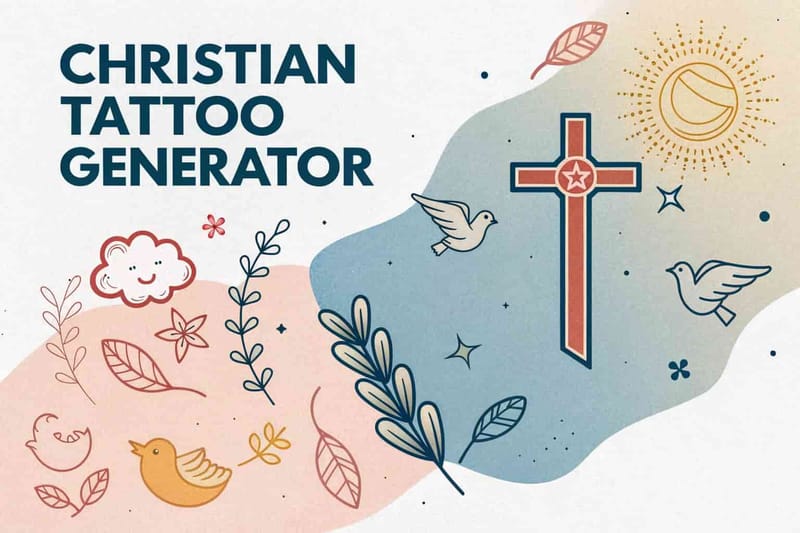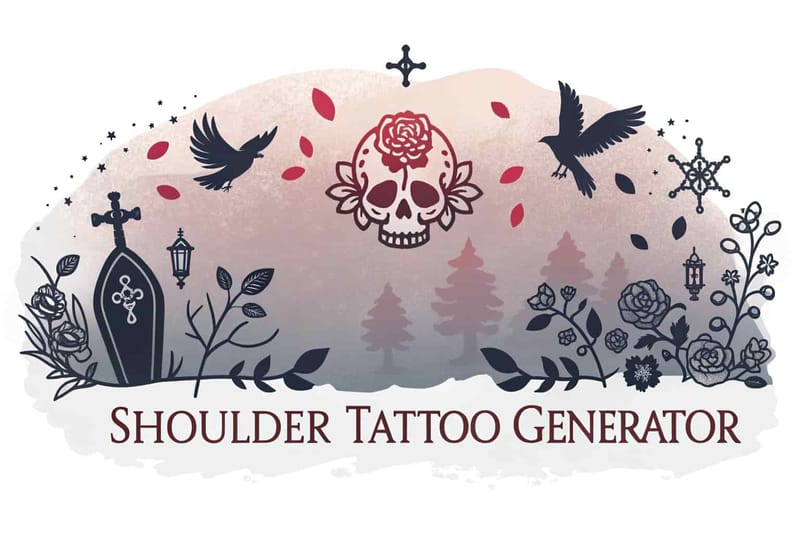Forearm Sleeve Tattoo Generator
Create stunning and personalized forearm sleeve tattoo designs with our generator.
No history found
Generation failed
Unleash Your Creativity with the Forearm Sleeve Tattoo Generator
Welcome to the Forearm Sleeve Tattoo Generator, the ultimate tool for crafting personalized tattoo designs. Whether you're exploring mens forearm sleeve tattoos or looking for inspiration for your next piece, this tool makes it simple and intuitive.
Features
-
Key Elements
Input the primary theme or symbols you want in your tattoo, from unique forearm tattoos to classic motifs like half sleeve American flag forearm tattoos.
-
Position on the Arm
Choose the specific area of your forearm for the tattoo:
- Outer forearm: Ideal for bold, visible designs that make a statement.
- Inner forearm: Perfect for more personal or subtle artwork.
- Full forearm sleeve: Combines both inner and outer forearm areas for a complete sleeve design.
-
Style Selection
Select your preferred tattoo style or leave the field as "Any" to explore a variety of designs, from forearm tattoos for men simple to intricate, detailed pieces.
-
Customization Options
Specify additional details in the "Other details" section, such as color preferences (e.g., black and grey or full color).
-
Number of Images
Generate up to 4 design options at once to explore different half sleeve tattoo ideas.
Inspiration for Your Tattoos
- Small forearm tattoos for men: Minimalistic yet impactful designs.
- Pretty girl half sleeve tattoos forearm: Feminine and stylish half-sleeve ideas.
- Half sleeve tattoo forearm male: Masculine designs tailored for half sleeves.
- Back forearm tattoos: Highlight the rear side of your forearm with creative designs.
- Cool forearm tattoos: Eye-catching and unique styles for every personality.
How to Use
- Enter the key elements you want to include in your tattoo design.
- Select the position on the arm:
- Outer forearm
- Inner forearm
- Full forearm sleeve
- Choose a style or leave it set to "Any" for more variety.
- Provide any additional preferences in the "Other details" field.
- Choose the number of images you'd like to generate (1-4).
- Click "Generate" to see your customized forearm tattoo designs!