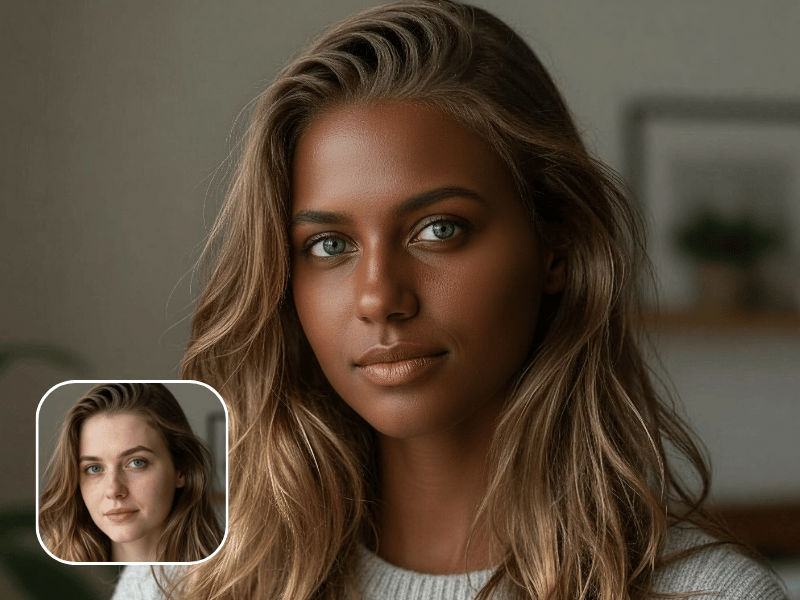이미지 교체
AI로 이미지 속 무엇이든 간편하게 지우고 교체해 보세요.
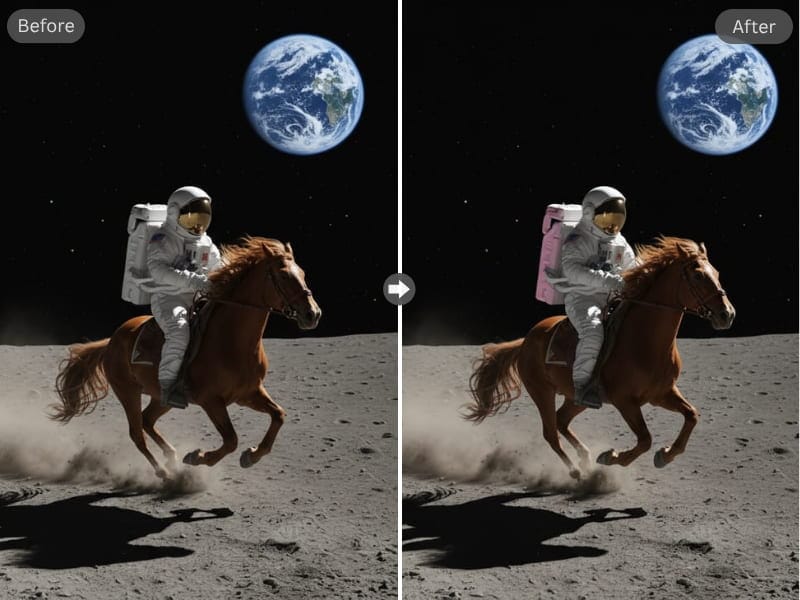
AI로 이미지를 새로운 모습으로 변신시키세요
Somake의 AI 이미지 교체에 오신 걸 환영합니다. 이 강력한 툴은 텍스트로 변경 내용을 간단히 설명하기만 하면 이미지 안의 어떤 오브젝트도 자연스럽게 삭제, 교체, 수정할 수 있게 도와줘요. 우리 AI는 사진의 조명, 각도, 스타일을 인식해 단 몇 초 만에 사실적인 결과를 만들어냅니다.
간편한 3단계 사용법
업로드: 먼저 이미지를 올려주세요.
설명: 두 개의 간단한 칸에 어떤 오브젝트를 교체할지, 무엇으로 바꿀지 적어주세요.
생성: "생성" 버튼을 누르면 AI가 당신만의 새로운 이미지로 바꿔줍니다.
활용 예시:
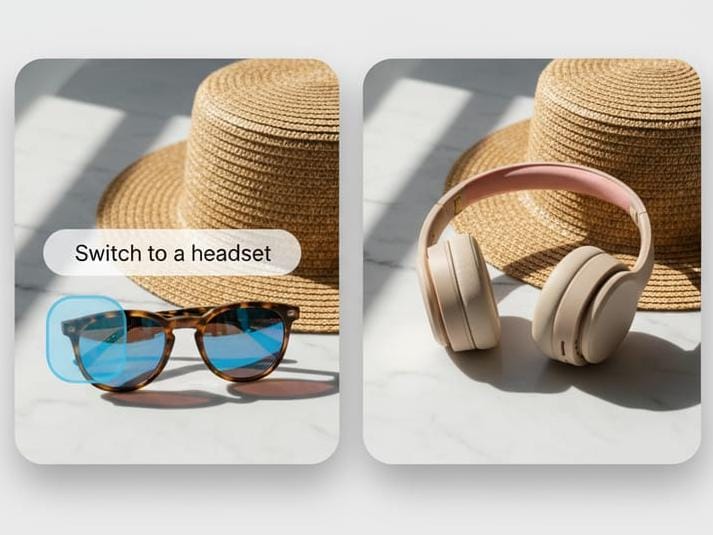
마케팅 콘텐츠를 더 강력하게!
예시: 라이프스타일 브랜드가 새로운 제품 촬영 없이 다양한 상품 버전을 보여주고 싶을 때
교체 전: “선글라스”
교체 후: “핑크 무선 헤드폰, 사실적인 스타일”

이커머스 상품 사진의 퀄리티 UP
예시: 쥬얼리 쇼핑몰에서 추가 촬영 비용 없이 다양한 제품 스타일을 모델에게 입혀 보여주고 싶을 때
교체 전: “심플 체인 목걸이”
교체 후: “커다란 파란색 마노 펜던트 목걸이”

나만의 유쾌한 사진 편집!
예시: 친구들과 공유할 유쾌하고 깜짝 놀랄만한 사진을 만들고 싶은 경우
교체 전: “주황색 고양이”
교체 후: “복슬복슬한 흰색 말티즈 강아지”
오브젝트만이 아닌, 텍스트도 AI로 똑똑하게 편집!
오브젝트 교체를 넘어, 이미지 속 텍스트도 바로 바꿀 수 있어요. AI가 설명을 바탕으로 기존 글자를 알아서 찾아주니까요. 바꾸고 싶은 텍스트(예: ‘SALE’이라는 단어가 있는 빨간 배너)를 설명하고, 새롭게 보일 문구를 입력하기만 하면 됩니다. 원래 폰트와 각도, 조명, 재질까지 자연스럽게 어울리게 바꿔줘서 티가 전혀 나지 않아요. 오타 수정, 간판 번역, 템플릿 그래픽 개인화에 제격입니다.
더 다양한 활용법:
소셜 미디어 포스트 꾸미기
내 피드를 특별하게! 평범한 여행 사진에도 “회색, 흐린 하늘” 대신 “드라마틱한 노을진 하늘”을 넣어 분위기를 바꿀 수 있어요. 푸드 블로거라면 “평범한 배경”을 “빈티지 나무 테이블과 싱싱한 허브”로 교체해서 요리가 더 살아나게 만들 수도 있고요. “뒷배경의 군중” 등 방해 요소도 깔끔하게 제거해 주목도를 높일 수 있습니다.
예술·디자인 창작
상상 그 이상을 실현하세요. 도시 야경의 “하늘”을 “생동감 넘치는 반 고흐 스타일의 그림 하늘”로 교체하거나, 인물 사진의 “모자”를 “빛나는 나비 떼”로 바꿔 초현실 사진을 만들 수도 있습니다. 이 툴은 당신의 디지털 아트 공동 작업자예요.
부동산 가상 인테리어
고객이 미래의 집을 상상할 수 있도록 도와주세요. 집 사진 속 “낡고 오래된 가구”를 “모던한 미니멀 거실 가구”로, “빈 방”을 “아늑하게 꾸며진 홈 오피스”로 바꿔 넣을 수 있어요. 클릭 몇 번이면 집의 분위기를 한층 업그레이드할 수 있습니다.
이미지 교체, 왜 저희의 AI로 해야 할까요?
AI가 구현하는 리얼한 자연스러움
우리 AI는 단순히 빈칸을 채우는 게 아니라 주변 픽셀을 읽고 조명, 그림자, 질감까지 세밀하게 맞춰서 티 안 나는 결과를 만듭니다.
쉽고 간편한 사용 흐름
누구나 따라할 수 있는 쉬운 3단계로, 업로드부터 결과 완성까지 몇 초면 충분해요.
무한한 창의 자유
정해진 이미지 라이브러리에 제한받지 않고, 원하는 대로 텍스트로 설명만 하면 뭐든지 만들어낼 수 있습니다.
자주 묻는 질문
텍스트 입력란을 다듬은 뒤 다시 "생성" 버튼을 눌러보세요. 생성될 때마다 결과가 달라지므로 마음에 드는 이미지가 나올 때까지 여러 번 시도하실 수 있습니다.
네, 여러분의 프라이버시는 최우선입니다. 업로드된 이미지는 안전하게 처리되며, 편집 기능 외의 다른 용도로 사용하지 않습니다. 장기적으로 서버에 저장되지도 않습니다.
네, 개인적인 용도는 물론 상업적 용도로도 사용할 수 있도록 설계된 툴입니다. 자세한 내용은 꼭 라이선스 안내를 확인하세요.
여러분의 피드백은 언제나 환영입니다! 오류 신고나 도움이 필요하실 경우 아래의 방법으로 연락해 주세요:
이메일: [email protected]