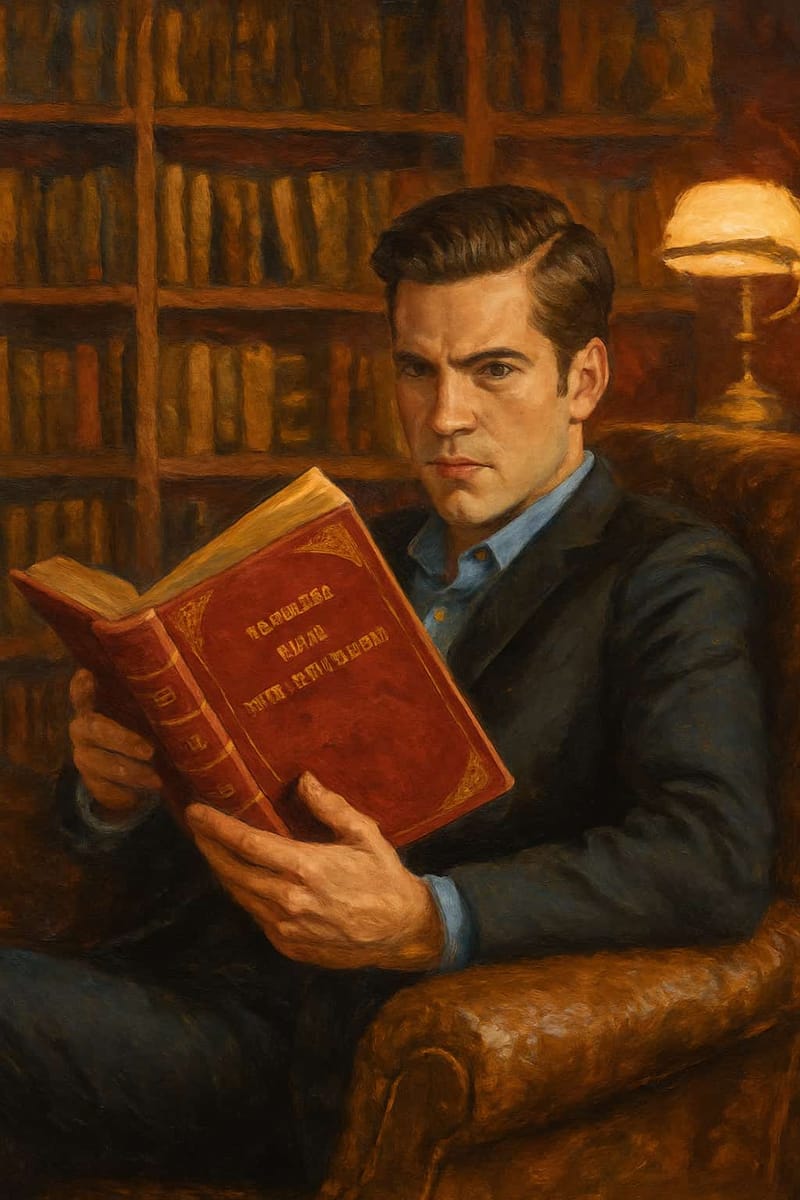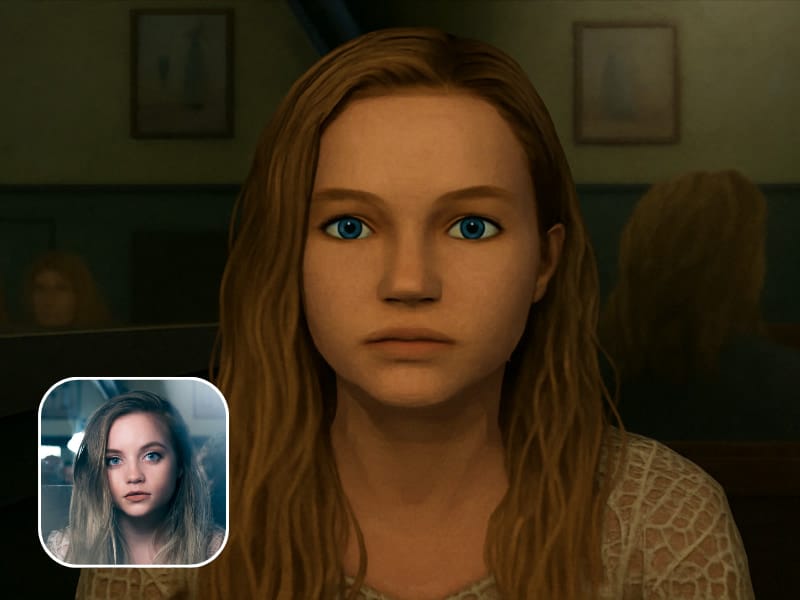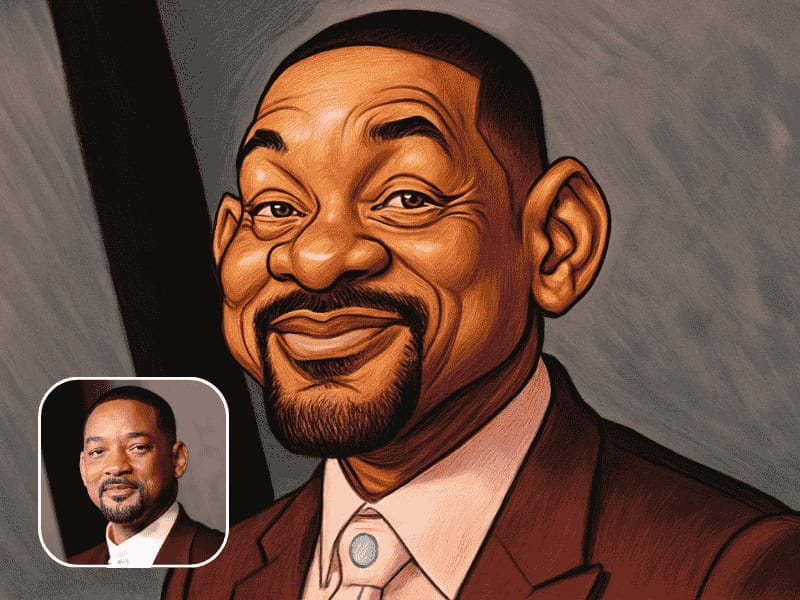Photo to Painting
Transform your photos into watercolor, oil, acrylic, or fresco painting styles effortlessly.
Turn Your Photos into Paintings with AI
Don't just store your memories—frame them.
Somake AI transforms your photos into artistic masterpieces in seconds. Whether you want a classic Oil Painting, a soft Watercolor, or a modern Acrylic look, we make digital art accessible to everyone.
No design skills needed. No app download required.
How to Turn a Picture into a Painting Online
1. Upload
Drop your image into the editor.
2. Pick a Style
Choose a preset like Oil, Watercolor, or Van Gogh.
Want more control? Use "Custom" mode to type a prompt.
3. Generate
Click generate and download your art.
Why Use Somake’s AI Painter?
Somake isn't just a filter; it's a generative art engine. Here is why creators and casual users prefer our platform.
1. Replicate Real-World Textures
Our AI doesn't just overlay a color mask; it simulates the physics of paint.

Oil Painting Filter
Mimics thick, textured "impasto" brushstrokes for a classic museum look.

Watercolor Filter
Replicates the fluid, transparent washes ideal for landscapes and portraits.

Acrylic Filter
Delivers bold colors and sharp lines for a modern aesthetic.

2. Iconic Style Transfer
Have you ever wondered what your hometown would look like painted by a master? Our specific style transfer presets, such as the Van Gogh mode, analyze your image's geometry and re-render it with the swirling strokes and vibrant palette of Post-Impressionism.
3. "Custom" Mode for Limitless Creativity
Don't see the style you want? The Custom feature bridges the gap between a standard converter and a professional generative design tool. Input specific text prompts to guide the AI, allowing for unique interpretations that go beyond standard presets.
💡 Top Use Cases
Social Media Avatars: Stand out with a profile picture that looks hand-painted.
DIY Home Decor: Print your travel photos as watercolor canvases for a gallery wall.
Sentimental Gifts: Turn a favorite memory into a digital painting.
Have a furry friend? Check out our specific Pet Portrait Generator for dedicated animal art styles.
Why We Are Different
Privacy First
Your memories are yours. We process images securely and do not use your private uploads to train public models without consent.
Lightning-Fast Rendering
Our cloud-based infrastructure handles the heavy lifting, rendering high-resolution art almost instantly without slowing down your device.
Zero Learning Curve
Forget complex software like Photoshop. If you can click a mouse, you can create art on Somake.
FAQ
Conversions typically finish in 15-40 seconds, varying by image size and selected style complexity.
Watercolor style mimics natural diffusion; for bolder hues, try Acrylic or ensure your original photo has vibrant tones.
Yes, a free tier is available, allowing for a limited number of transformations. For users requiring more frequent use or higher volume processing, premium subscription options are offered.
Yes! Beyond our standard presets, you can use the "Custom" mode to prompt the AI to mimic specific styles, or use the dedicated "Van Gogh" preset for instant Post-Impressionist effects.